I am loving this fabulous weather, a little too busy to enjoy it but loving it all the same!
I thought I'd pop in quick and answer this question that was posted on the blog over the weekend....
Laura - how do you photograph your layouts to post on the blog? I assume you crop them after you take the picture?
thanks - Brianne
thanks - Brianne
Thanks for your question Brianne! Yes you are correct I crop my photos of my layouts afterward. First, I lay my layouts on the ground in a bright area (which is basically one small area of my living room at about mid morning). Then I use my tripod to keep my camera steady, if you have a steady hand you do not need a tripod, my camera is on my tripod a good portion of the time so it's handy to grab it. Then I look in the view finder and line up the top and one side of my layout with two sides of my view finder, this helps me keep it straight which makes cropping so much easier. A huge tip, stand directly over top of your layout, you do not want any angles as it will give your layout a fish bowl effect and make cropping really difficult. Make sure you are facing the light source so that you do not cast any shadows onto your layout. And then start snapping. I usually take a couple of photos. You never know if you make a slight movement and ruin the photo and it's so easy just to keep snapping once you have things lined up. It's not difficult just a few things to remember and once you do it a few times it becomes second nature. Then open up you photo editing software, I just use Windows Live Photo Gallery, it came with my computer and is fairly idiot proof, which suits me fine! Crop your photos and you are done, though you can play with the settings a bit if you want.
Thanks again for your question Brianne, I challenge you to try out my tips and send me your photo of your layout here, I will for sure post it on the blog!
If anyone else wants to have a layout added to our inspiration slide show, try out this tip on your next layout that you create with product available in our store and we would be happy to share it with our readers. You can email me at the link above.
Thanks for stopping by today!
Laura
xoxo
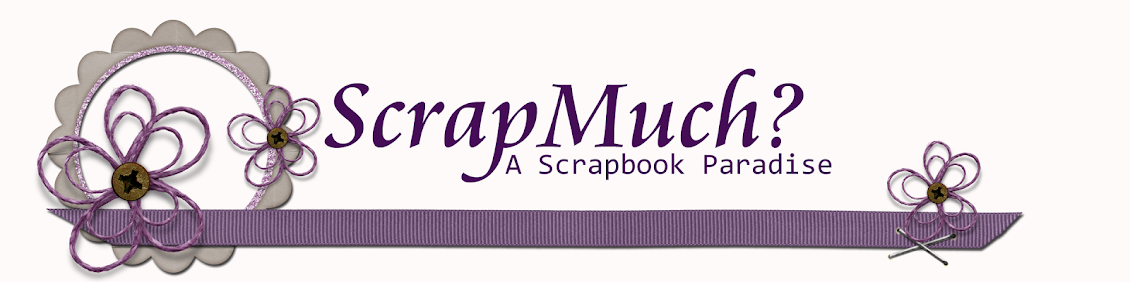
Thanks so much Laura! I have about 9 layouts that I've completed (most at the retreat) that I want to post on my blog and bugging my husband to photograph them is taking too long. I will totally try these tips and of course send along my results!
ReplyDeleteHey Laura, great advice!!, I use my scanner and import with windows gallery live, but you have to scan page twice to get the whole thing in and then panoramic view it, crop it and then done. Im going to try your tech for sure.
ReplyDeleteGreat tips, Laura. I alternate between laying my pages down and photographing from above and sticking them to a wall with painters tape and shooting from straight on. I find the wall is a good way for a layout on white cardstock to remain truer to colour. (Sometimes white starts to look blue or mauve).
ReplyDeleteHi Sue, I sued to always scan too, but I get shadowing on layouts with light coloured backgrounds around my more dimensional embellishments, so I switched to photos. Though I do like the crispness of scans on less bulky layouts. Laura
ReplyDelete